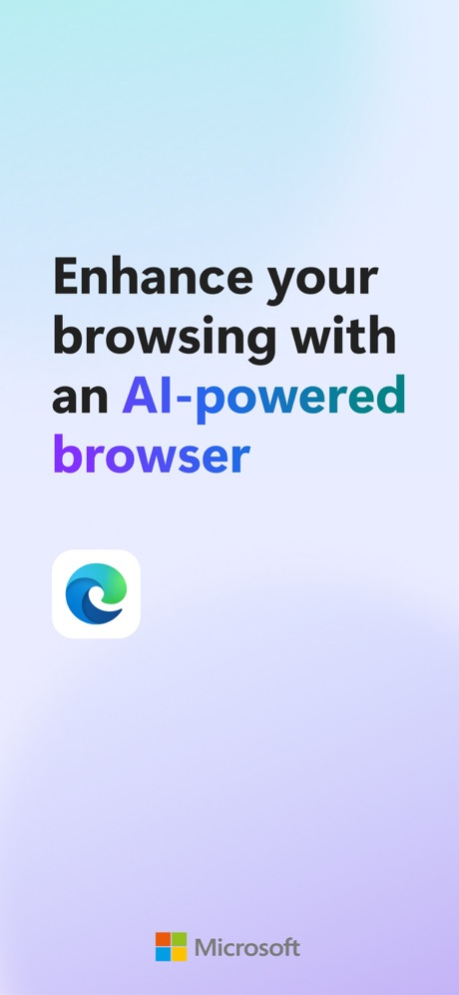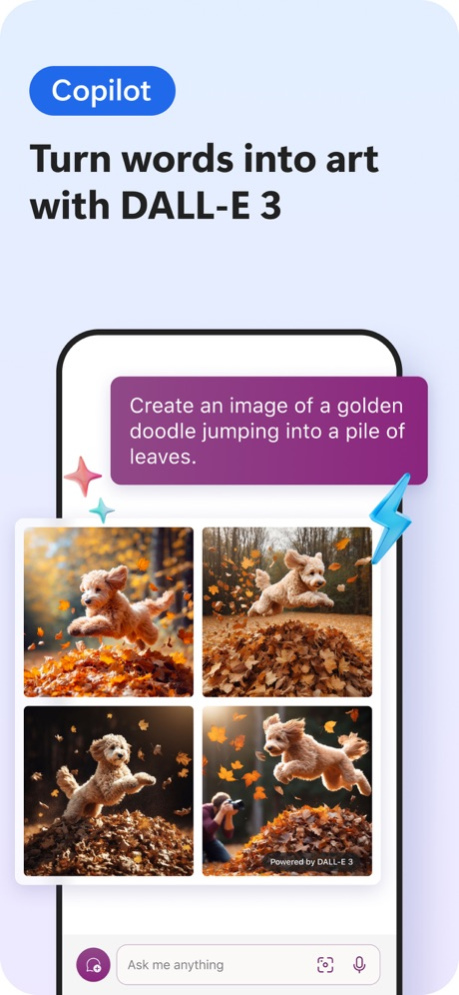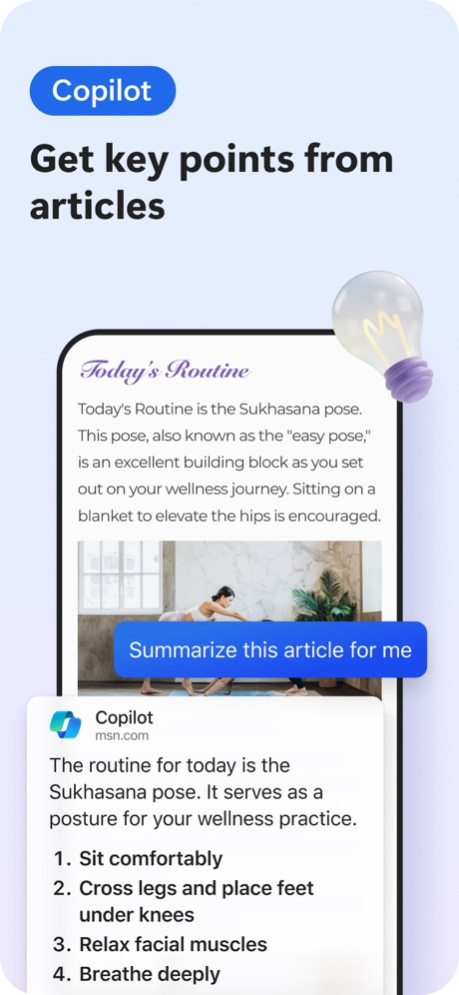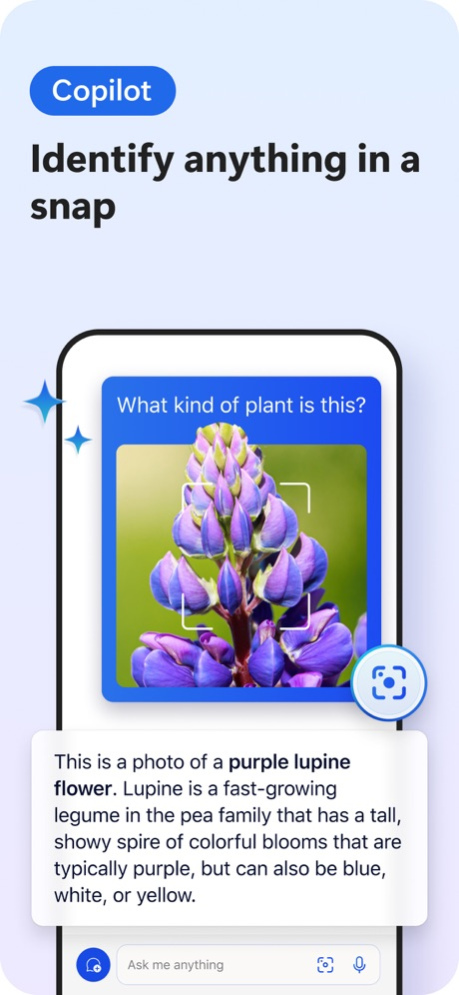Microsoft Edge: AI Browser 123.2420.108
Free Version
Publisher Description
Microsoft Edge prioritises your privacy with smart security tools, such as tracking prevention, Microsoft Defender Smartscreen, AdBlock, InPrivate browsing and InPrivate search. Use Microsoft Edge – the private browser to secure your browsing history and enhance online privacy for peace of mind. Sync your passwords and favourites across your devices. Discover a smarter way to shop with built-in tools, such as coupons, and get rewarded for it with Microsoft Rewards* on your purchases.
MICROSOFT EDGE FEATURES:
A SMARTER WAY TO FIND – POWERED BY GPT-4
• Enhance your searches with Copilot built in to help you find exactly what you’re looking for, providing comprehensive answers and page summaries.
• Copilot utilises AI to distill and summarise the latest information from the web and PDFs, offering concise, cited answers, in a flash.
• Next-generation GPT-4 built on an OpenAI model that’s more powerful than ever.
A SMARTER WAY TO DO
• Create images with DALL-E 3, give it a text prompt and our AI will generate images matching that prompt.
• Compose with Copilot: you can effortlessly transform your ideas into polished drafts, saving valuable time, wherever you write online.
• Listen to content while performing other tasks or improve your reading comprehension with Read Aloud, in your desired language. Available in a variety of natural-sounding voices and accents.
A SMARTER WAY TO STAY SAFE
• Protect yourself online with InPrivate browsing that safeguards sensitive information from trackers.
• Enhanced privacy protection in InPrivate mode, with no search history saved to Microsoft Bing or associated with your Microsoft account.
• Password monitoring helps you be alerted when credentials that you have saved to the browser are detected on the dark web.
• Default tracking prevention for a more private browsing experience.
• Secure synchronisation of favourites, passwords, Collections and other data.
• Ad Blocker – use AdBlock Plus to block unwanted ads, enhance focus and remove distracting content.
• Stay protected while you browse by blocking phishing and malware attacks with Microsoft Defender Smartscreen.
A SMARTER WAY TO SHOP
• Receive coupons and apply them to orders for quick-and-easy savings.
• Get cashback with Microsoft Rewards* – a free programme that gives Microsoft Rewards members cash back or rebates when they shop with participating retailers.
Get Microsoft Edge, your AI-powered browser, and explore a smarter way to browse, find, create and do beyond what you ever thought possible.
A fast and secure web browser prioritising security, safety and privacy.
*This shopping feature is currently only available in the United States. Microsoft account required.
Apr 19, 2024
Version 123.2420.108
Welcome to Microsoft Edge! Check out what's new in this release.
· Bug fixes, stability and performance improvements.
Upgrade to the latest version and enjoy a smarter and more efficient Microsoft Edge!
About Microsoft Edge: AI Browser
Microsoft Edge: AI Browser is a free app for iOS published in the System Maintenance list of apps, part of System Utilities.
The company that develops Microsoft Edge: AI Browser is Microsoft Corporation. The latest version released by its developer is 123.2420.108.
To install Microsoft Edge: AI Browser on your iOS device, just click the green Continue To App button above to start the installation process. The app is listed on our website since 2024-04-19 and was downloaded 54 times. We have already checked if the download link is safe, however for your own protection we recommend that you scan the downloaded app with your antivirus. Your antivirus may detect the Microsoft Edge: AI Browser as malware if the download link is broken.
How to install Microsoft Edge: AI Browser on your iOS device:
- Click on the Continue To App button on our website. This will redirect you to the App Store.
- Once the Microsoft Edge: AI Browser is shown in the iTunes listing of your iOS device, you can start its download and installation. Tap on the GET button to the right of the app to start downloading it.
- If you are not logged-in the iOS appstore app, you'll be prompted for your your Apple ID and/or password.
- After Microsoft Edge: AI Browser is downloaded, you'll see an INSTALL button to the right. Tap on it to start the actual installation of the iOS app.
- Once installation is finished you can tap on the OPEN button to start it. Its icon will also be added to your device home screen.
Program Details
General |
|
|---|---|
| Publisher | Microsoft Corporation |
| Released Date | 2024-04-19 |
| Languages | English |
Category |
|
|---|---|
| Category | System Utilities |
| Subcategory | System Maintenance |
System requirements |
|
|---|---|
| Operating systems | ios |
Download information |
|
|---|---|
| File size | 314.89 MB |
| Total downloads | 54 |
Pricing |
|
|---|---|
| License model | Free |
| Price | N/A |
Version History
version 123.2420.108
posted on 2024-04-19
Apr 19, 2024
Version 123.2420.108
Welcome to Microsoft Edge! Check out what's new in this release.
· Bug fixes, stability and performance improvements.
Upgrade to the latest version and enjoy a smarter and more efficient Microsoft Edge!
version 123.2420.104
posted on 2024-04-16
Apr 16, 2024
Version 123.2420.104
Welcome to Microsoft Edge! Check out what's new in this release.
· Bug fixes, stability and performance improvements.
Upgrade to the latest version and enjoy a smarter and more efficient Microsoft Edge!
version 123.2420.74
posted on 2024-04-03
Apr 3, 2024
Version 123.2420.74
Welcome to Microsoft Edge! Check out what's new in this release.
· Bug fixes, stability and performance improvements.
Upgrade to the latest version and enjoy a smarter and more efficient Microsoft Edge!
version 123.2420.56
posted on 2024-03-26
Mar 26, 2024
Version 123.2420.56
Welcome to Microsoft Edge! Check out what's new in this release.
· Bug fixes, stability and performance improvements.
Upgrade to the latest version and enjoy a smarter and more efficient Microsoft Edge!
version 122.2365.99
posted on 2024-03-19
Mar 19, 2024
Version 122.2365.99
Welcome to Microsoft Edge!Check out what's new in this release.
· Bug fixes, stability and performance improvements.
Upgrade to the latest version and enjoy a smarter and more efficient Microsoft Edge!
version 122.2365.56
posted on 2024-02-27
Feb 27, 2024
Version 122.2365.56
Welcome to Microsoft Edge!Check out what's new in this release.
· Bug fixes, stability and performance improvements.
Upgrade to the latest version and enjoy a smarter and more efficient Microsoft Edge!
version 121.2277.133
posted on 2024-02-21
Feb 21, 2024
Version 121.2277.133
Welcome to Microsoft Edge!Check out what's new in this release.
. Bug fixes, stability and performance improvements.
Upgrade to the latest version and enjoy a smarter and more efficient Microsoft Edge!
version 121.2277.133
posted on 2024-02-21
Feb 21, 2024
Version 121.2277.133
Welcome to Microsoft Edge!Check out what's new in this release.
. Bug fixes, stability and performance improvements.
Upgrade to the latest version and enjoy a smarter and more efficient Microsoft Edge!
version 121.2277.107
posted on 2024-02-07
Feb 7, 2024
Version 121.2277.107
Welcome to Microsoft Edge! Check out what's new in this release.
. Introducing Copilot Pro support for an elevated Copilot experience in Edge! Redefine the way you browse the web with page summarization and video highlights - now even faster with Copilot Pro!
. Bug fixes, stability and performance improvements.
Upgrade to the latest version and enjoy a smarter and more efficient Microsoft Edge!
version 121.2277.99
posted on 2024-02-04
Feb 4, 2024
Version 121.2277.99
Welcome to Microsoft Edge! Check out what's new in this release.
. Introducing Copilot Pro support for an elevated Copilot experience in Edge! Redefine the way you browse the web with page summarization and video highlights - now even faster with Copilot Pro!
. Bug fixes, stability and performance improvements.
Upgrade to the latest version and enjoy a smarter and more efficient Microsoft Edge!
version 121.2277.86
posted on 2024-02-01
Feb 1, 2024
Version 121.2277.86
Welcome to Microsoft Edge! Check out what's new in this release.
. Introducing Copilot Pro support for an elevated Copilot experience in Edge! Redefine the way you browse the web with page summarization - now even faster with Copilot Pro!
. Bug fixes, stability and performance improvements.
Upgrade to the latest version and enjoy a smarter and more efficient Microsoft Edge!
version 120.2210.150
posted on 2024-01-21
Jan 21, 2024
Version 120.2210.150
Welcome to Microsoft Edge!Check out what's new in this release.
. Bug fixes, stability and performance improvements.
Upgrade to the latest version and enjoy a smarter and more efficient Microsoft Edge!
version 120.2210.141
posted on 2024-01-17
Jan 17, 2024
Version 120.2210.141
Welcome to Microsoft Edge!Check out what's new in this release.
. Bug fixes, stability and performance improvements.
Upgrade to the latest version and enjoy a smarter and more efficient Microsoft Edge!
version 120.2210.126
posted on 2024-01-09
Jan 9, 2024
Version 120.2210.126
Welcome to Microsoft Edge!Check out what's new in this release.
. Bug fixes, stability and performance improvements.
Upgrade to the latest version and enjoy a smarter and more efficient Microsoft Edge!
version 120.2210.116
posted on 2024-01-03
Jan 3, 2024
Version 120.2210.116
Welcome to Microsoft Edge! Check out what's new in this release.
. Bug fixes, stability and performance improvements.
Upgrade to the latest version and enjoy a smarter and more efficient Microsoft Edge!
version 120.2210.105
posted on 2023-12-29
Dec 29, 2023
Version 120.2210.105
Welcome to Microsoft Edge!Check out what's new in this release.
. Bug fixes, stability and performance improvements.
Upgrade to the latest version and enjoy a smarter and more efficient Microsoft Edge!
version 120.2210.86
posted on 2023-12-19
Dec 19, 2023
Version 120.2210.86
Welcome to Microsoft Edge!Check out what's new in this release.
. Bug fixes, stability and performance improvements.
Upgrade to the latest version and enjoy a smarter and more efficient Microsoft Edge!
version 120.2210.78
posted on 2023-12-15
Dec 15, 2023
Version 120.2210.78
Welcome to Microsoft Edge!Check out what's new in this release.
. Apply dark mode on web pages to explore the web in style!
. Bug fixes, stability and performance improvements.
Upgrade to the latest version and enjoy a smarter and more efficient Microsoft Edge!
version 120.2210.59
posted on 2023-12-12
Dec 12, 2023
Version 120.2210.59
Welcome to Microsoft Edge!Check out what's new in this release.
. Apply dark mode on web pages to explore the web in style!
. Bug fixes, stability and performance improvements.
Upgrade to the latest version and enjoy a smarter and more efficient Microsoft Edge!
version 119.2151.105
posted on 2023-12-05
Dec 5, 2023
Version 119.2151.105
Welcome to Microsoft Edge!Check out what's new in this release.
. Apply dark mode on web pages to explore the web in style!
. Bug fixes, stability and performance improvements.
Upgrade to the latest version and enjoy a smarter and more efficient Microsoft Edge!
version 119.2151.96
posted on 2023-11-29
Nov 29, 2023
Version 119.2151.96
Thanks for using Microsoft Edge! Here's what's new in this release:
. General performance improvements and bug fixes.
version 119.2151.78
posted on 2023-11-21
Nov 21, 2023
Version 119.2151.78
Thanks for using Microsoft Edge! Here's what's new in this release:
. General performance improvements and bug fixes.
version 119.2151.65
posted on 2023-11-14
Nov 14, 2023
Version 119.2151.65
Welcome to Microsoft Edge! Check out what's new in this release.
. Bing Chat in Edge is now Copilot! Try the new and improved AI companion from Microsoft in Edge.
. Bug fixes, stability and performance improvements.
Upgrade to the latest version and enjoy a smarter and more efficient Microsoft Edge!
version 119.2151.56
posted on 2023-11-09
Nov 9, 2023
Version 119.2151.56
Thanks for using Microsoft Edge! Here's what's new in this release:
. General performance improvements and bug fixes.
version 118.2088.81
posted on 2023-11-01
Nov 1, 2023
Version 118.2088.81
Thanks for using Microsoft Edge! Here's what's new in this release:
. General performance improvements and bug fixes.
version 118.2088.68
posted on 2023-10-24
Oct 24, 2023
Version 118.2088.68
Thanks for using Microsoft Edge! Here's what's new in this release:
. General performance improvements and bug fixes.
version 118.2088.52
posted on 2023-10-18
Oct 18, 2023
Version 118.2088.52
Welcome to Microsoft Edge! Check out what's new in this release.
. Bing Chat in Edge is now Copilot! Try the new and improved AI assistant from Microsoft in Edge.
. Bug fixes, stability and performance improvements.
Upgrade to the latest version and enjoy a smarter and more efficient Microsoft Edge!
version 117.2045.65
posted on 2023-10-11
Oct 11, 2023
Version 117.2045.65
Thanks for using Microsoft Edge! Here's what's new in this release:
. General performance improvements and bug fixes.
version 117.2045.48
posted on 2023-10-02
Oct 2, 2023
Version 117.2045.48
Thanks for using Microsoft Edge! Here's what's new in this release:
. General performance improvements and bug fixes.
version 117.2045.42
posted on 2023-09-27
Sep 27, 2023
Version 117.2045.42
Thanks for using Microsoft Edge! Here's what's new in this release:
. General performance improvements and bug fixes.
version 117.2045.33
posted on 2023-09-19
Sep 19, 2023
Version 117.2045.33
Thanks for using Microsoft Edge! Here's what's new in this release:
. General performance improvements and bug fixes.
version 116.1938.72
posted on 2023-09-05
Sep 5, 2023
Version 116.1938.72
Welcome to Microsoft Edge! Check out what's new in this release.
. Image Search with Bing Chat! You can now send images to Bing Chat for quick queries. Just snap a pic and get instant results!
. Bing Chat for Enterprise is available now! Boost the productivity for enterprise users with work accounts.
. Page Summarization with Bing Chat! Now you can ask the new Bing to summarize content from the page you're currently browsing. No need to leave the page for information.
. Bug fixes, stability and performance improvements.
Upgrade to the latest version and enjoy a smarter and more efficient Microsoft Edge!
version 116.1938.64
posted on 2023-08-30
Aug 30, 2023
Version 116.1938.64
Thanks for using Microsoft Edge! Here's what's new in this release:
. General performance improvements and bug fixes.
version 116.1938.56
posted on 2023-08-22
Aug 22, 2023
Version 116.1938.56
Thanks for using Microsoft Edge! Here's what's new in this release:
. General performance improvements and bug fixes.
version 115.1901.203
posted on 2023-08-15
Aug 15, 2023
Version 115.1901.203
Thanks for using Microsoft Edge! Here's what's new in this release:
. General performance improvements and bug fixes.
version 115.1901.187
posted on 2023-07-31
Jul 31, 2023
Version 115.1901.187
Thanks for using Microsoft Edge! Here's what's new in this release:
. General performance improvements and bug fixes.
version 114.1823.82
posted on 2023-07-17
Jul 17, 2023
Version 114.1823.82
Thanks for using Microsoft Edge! Here's what's new in this release:
. General performance improvements and bug fixes.
version 114.1823.78
posted on 2023-07-11
Jul 11, 2023
Version 114.1823.78
Thanks for using Microsoft Edge! Here's what's new in this release:
. General performance improvements and bug fixes.
version 114.1823.67
posted on 2023-07-03
Jul 3, 2023
Version 114.1823.67
Thanks for using Microsoft Edge! Here's what's new in this release:
. General performance improvements and bug fixes.
version 114.1823.61
posted on 2023-06-27
Jun 27, 2023
Version 114.1823.61
Thanks for using Microsoft Edge! Here's what's new in this release:
. General performance improvements and bug fixes.
version 114.1823.51
posted on 2023-06-19
Jun 19, 2023
Version 114.1823.51
Thanks for using Microsoft Edge! Here's what's new in this release:
. General performance improvements and bug fixes.
version 114.1823.46
posted on 2023-06-13
Jun 13, 2023
Version 114.1823.46
Thanks for using Microsoft Edge! Here's what's new in this release:
. General performance improvements and bug fixes.
version 114.1823.38
posted on 2023-06-06
Jun 6, 2023
Version 114.1823.38
Thanks for using Microsoft Edge! Here's what's new in this release:
. General performance improvements and bug fixes.
version 113.1774.42
posted on 2023-05-15
May 15, 2023
Version 113.1774.42
Thanks for using Microsoft Edge! Here's what's new in this release:
. General performance improvements and bug fixes.
version 113.1774.36
posted on 2023-05-09
May 9, 2023
Version 113.1774.36
Thanks for using Microsoft Edge! Here's what's new in this release:
. You can now customize homepage wallpaper with your own images.
. General performance improvements and bug fixes.
version 112.1722.44
posted on 2023-04-14
Apr 14, 2023
Version 112.1722.44
Thanks for using Microsoft Edge! Here's what's new in this release:
. You can now customize homepage wallpaper with your own images.
. General performance improvements and bug fixes.
version 112.1722.34
posted on 2023-04-10
Apr 10, 2023
Version 112.1722.34
Thanks for using Microsoft Edge! Here's what's new in this release:
. You can now customize homepage wallpaper with your own images.
. General performance improvements and bug fixes.
version 111.1661.62
posted on 2023-03-30
Mar 30, 2023
Version 111.1661.62
Thanks for using Microsoft Edge! Here's what's new in this release:
. Support for the new Bing.
We've also made some general bug fixes and performance improvements.
version 111.1661.58
posted on 2023-03-29
Mar 29, 2023
Version 111.1661.58
Thanks for using Microsoft Edge! Here's what's new in this release:
. Support for the new Bing.
We've also made some general bug fixes and performance improvements.
version 104.1293.58
posted on 2022-08-16
Aug 16, 2022 Version 104.1293.58
Thanks for using Microsoft Edge! Here's what's new in this release:
.Now enjoy listening to your webpage uninterrupted with Read Aloud even when you're switching between tabs or your device screen is turned off.
.When you now close Microsoft Edge, InPrivate tabs that you had open lock for additional privacy. Unlock with your Face ID or passcode the next time you open the app.
We've also made some general bug fixes and performance improvements.
version 103.1264.71
posted on 2022-07-26
Jul 26, 2022 Version 103.1264.71
Thanks for using Microsoft Edge! Here’s what’s new in this release:
Now enjoy listening to your webpage uninterrupted with Read Aloud even when you’re switching between tabs or your device screen is turned off.
When you now close Microsoft Edge, InPrivate tabs that you had open lock for additional privacy. Unlock with your Face ID or passcode the next time you open the app.
We’ve also made some general bug fixes and performance improvements.
version 101.1210.47
posted on 2022-05-14
May 14, 2022 Version 101.1210.47
Thank you for using Microsoft Edge! Here’s what’s new in this release:
. Now set desktop site view as default on your iPad
. Simplified first run experience to combine sign in and sync
. Find out more about the image of the day by tapping the icon on the wallpaper
. Surf game is now available on mobile. Type edge://surf to play the game
We’ve also made some general bug fixes and performance improvements
version 101.1210.32
posted on 2022-04-29
Apr 29, 2022 Version 101.1210.32
Thank you for using Microsoft Edge! Here’s what’s new in this release:
. Now set desktop site view as default on your iPad
. Simplified first run experience to combine sign in and sync
. Find out more about the image of the day by tapping the icon on the wallpaper
. Surf game is now available on mobile. Type edge://surf to play the game
We’ve also made some general bug fixes and performance improvements
version 100.1185.43
posted on 2022-04-16
Apr 16, 2022 Version 100.1185.43
Thanks for using Microsoft Edge! Here’s what’s new in this release:
. You can enable FaceID/Passcode protection for password autofill
We’ve also made some general bug fixes and performance improvements
version 100.1185.39
posted on 2022-04-12
Apr 12, 2022 Version 100.1185.39
Thank you for using Microsoft Edge! Here’s what’s new in this release:
. Now set desktop site view as default on your iPad
. Simplified first run experience to combine sign in and sync
. Find out more about the image of the day by tapping the icon on the wallpaper
. Surf game is now available on mobile. Type edge://surf to play the game
We’ve also made some general bug fixes and performance improvements
version 100.1185.29
posted on 2022-04-02
Apr 2, 2022 Version 100.1185.29
Thank you for using Microsoft Edge! Here’s what’s new in this release:
. Now set desktop site view as default on your iPad
. Simplified first run experience to combine sign in and sync
. Find out more about the image of the day by tapping the icon on the wallpaper
. Surf game is now available on mobile. Type edge://surf to play the game
We’ve also made some general bug fixes and performance improvements
version 99.1150.52
posted on 2022-03-25
Mar 25, 2022 Version 99.1150.52
Thanks for using Microsoft Edge! Here’s what’s new in this release:
. New! Help keep your online credentials secure with Password Monitor. You can check if passwords you’ve saved in the browser have been compromised and found in our database of known breached credentials
. Keep an eye on weather conditions on the new tab page
. You can now adjust the webpage font size in iPhone and iPad mobile site
. Surf game is now available on mobile. Type edge://surf to play the game
. Bing Trending Search help you discover the latest hot search
We’ve also made some general bug fixes and performance improvements
version 98.1108.50
posted on 2022-02-13
Feb 13, 2022 Version 98.1108.50
Thanks for using Microsoft Edge! Here’s what’s new in this release:
. New! Help keep your online credentials secure with Password Monitor. You can check if passwords you’ve saved in the browser have been compromised and found in our database of known breached credentials
. Keep an eye on weather conditions on the new tab page
. You can now adjust the webpage font size in iPhone and iPad mobile site
. Surf game is now available on mobile. Type edge://surf to play the game
. Bing Trending Search help you discover the latest hot search
We’ve also made some general bug fixes and performance improvements.
version 97.1072.80
posted on 2022-01-30
Jan 30, 2022 Version 97.1072.80
Thanks for using Microsoft Edge! Here’s what’s new in this release:
. New! Help keep your online credentials secure with Password Monitor. You can check if passwords you’ve saved in the browser have been compromised and found in our database of known breached credentials
. Keep an eye on weather conditions on the new tab page
. You can now adjust the webpage font size in iPhone and iPad mobile site
. Surf game is now available on mobile. Type edge://surf to play the game
. Bing Trending Search help you discover the latest hot search
We’ve also made some general bug fixes and performance improvements.
version 97.1072.69
posted on 2022-01-25
Jan 25, 2022 Version 97.1072.69
Thanks for using Microsoft Edge! Here’s what’s new in this release:
. New! Help keep your online credentials secure with Password Monitor. You can check if passwords you’ve saved in the browser have been compromised and found in our database of known breached credentials
. Keep an eye on weather conditions on the new tab page
. You can now adjust the webpage font size in iPhone and iPad mobile site
. Surf game is now available on mobile. Type edge://surf to play the game
. Bing Trending Search help you discover the latest hot search
We’ve also made some general bug fixes and performance improvements.
version 97.1072.56
posted on 2022-01-10
Jan 10, 2022 Version 97.1072.56
Thanks for using Microsoft Edge! Here’s what’s new in this release:
. New! Help keep your online credentials secure with Password Monitor. You can check if passwords you’ve saved in the browser have been compromised and found in our database of known breached credentials
. Keep an eye on weather conditions on the new tab page
. You can now adjust the webpage font size in iPhone and iPad mobile site
. Surf game is now available on mobile. Type edge://surf to play the game
. Bing Trending Search help you discover the latest hot search
We’ve also made some general bug fixes and performance improvements.
version 96.1054.61
posted on 2021-12-17
Dec 17, 2021 Version 96.1054.61
Thanks for using Microsoft Edge! Here’s what’s new in this release:
. New! Help keep your online credentials secure with Password Monitor. You can check if passwords you’ve saved in the browser have been compromised and found in our database of known breached credentials
. Keep an eye on weather conditions on the new tab page
. You can now adjust the webpage font size in iPhone and iPad mobile site
. Surf game is now available on mobile. Type edge://surf to play the game
. Bing Trending Search help you discover the latest hot search
We’ve also made some general bug fixes and performance improvements.
version 96.1054.49
posted on 2021-12-07
Dec 7, 2021 Version 96.1054.49
Thanks for using Microsoft Edge! Here’s what’s new in this release:
. New! Help keep your online credentials secure with Password Monitor. You can check if passwords you’ve saved in the browser have been compromised and found in our database of known breached credentials
. Keep an eye on weather conditions on the new tab page
. You can now adjust the webpage font size in iPhone and iPad mobile site
. Surf game is now available on mobile. Type edge://surf to play the game
. Bing Trending Search help you discover the latest hot search
We’ve also made some general bug fixes and performance improvements.
version 95.1020.60
posted on 2021-11-17
Nov 17, 2021 Version 95.1020.60
Thanks for using Microsoft Edge! Here’s what’s new in this release:
. We’ve redesigned the browser to be faster, safer, and easier to use
. You can now access saved passwords in Microsoft Edge from any app
. Use Password Generator, a built-in tool to generate strong passwords when signing up for new accounts or changing passwords across the web
. Send your current web page to your other signed-in devices
. General bug fixes and performance improvements
version 95.1020.47
posted on 2021-11-07
Nov 7, 2021 Version 95.1020.47
Thanks for using Microsoft Edge! Here’s what’s new in this release:
. We’ve redesigned the browser to be faster, safer, and easier to use
. You can now access saved passwords in Microsoft Edge from any app
. Use Password Generator, a built-in tool to generate strong passwords when signing up for new accounts or changing passwords across the web
. Send your current web page to your other signed-in devices
. General bug fixes and performance improvements
version 95.1020.40
posted on 2021-10-31
Oct 31, 2021 Version 95.1020.40
Thanks for using Microsoft Edge! Here’s what’s new in this release:
. We’ve redesigned the browser to be faster, safer, and easier to use
. You can now access saved passwords in Microsoft Edge from any app
. Use Password Generator, a built-in tool to generate strong passwords when signing up for new accounts or changing passwords across the web
. Send your current web page to your other signed-in devices
. General bug fixes and performance improvements
version 93.961.83
posted on 2021-10-26
Oct 26, 2021 Version 93.961.83
Thanks for using Microsoft Edge! Here’s what’s new in this release:
. We’ve redesigned the browser to be faster, safer, and easier to use
. You can now access saved passwords in Microsoft Edge from any app
. Use Password Generator, a built-in tool to generate strong passwords when signing up for new accounts or changing passwords across the web
. Send your current web page to your other signed-in devices
. General bug fixes and performance improvements
version 93.961.77
posted on 2021-10-15
Oct 15, 2021 Version 93.961.77
Thanks for using Microsoft Edge! Here’s what’s new in this release:
. We’ve redesigned the browser to be faster, safer, and easier to use
. You can now access saved passwords in Microsoft Edge from any app
. Use Password Generator, a built-in tool to generate strong passwords when signing up for new accounts or changing passwords across the web
. Send your current web page to your other signed-in devices
. General bug fixes and performance improvements
version 93.961.74
posted on 2021-10-12
Oct 12, 2021 Version 93.961.74
Thanks for using Microsoft Edge! Here’s what’s new in this release:
. We’ve redesigned the browser to be faster, safer, and easier to use
. You can now access saved passwords in Microsoft Edge from any app
. Use Password Generator, a built-in tool to generate strong passwords when signing up for new accounts or changing passwords across the web
. Send your current web page to your other signed-in devices
. General bug fixes and performance improvements
version 93.961.73
posted on 2021-10-11
Oct 11, 2021 Version 93.961.73
Thanks for using Microsoft Edge! Here’s what’s new in this release:
. We’ve redesigned the browser to be faster, safer, and easier to use
. You can now access saved passwords in Microsoft Edge from any app
. Use Password Generator, a built-in tool to generate strong passwords when signing up for new accounts or changing passwords across the web
. Send your current web page to your other signed-in devices
. General bug fixes and performance improvements
version 93.961.69
posted on 2021-10-02
Oct 2, 2021 Version 93.961.69
Thanks for using Microsoft Edge! Here’s what’s new in this release:
. We’ve redesigned the browser to be faster, safer, and easier to use
. You can now access saved passwords in Microsoft Edge from any app
. Use Password Generator, a built-in tool to generate strong passwords when signing up for new accounts or changing passwords across the web
. Send your current web page to your other signed-in devices
. General bug fixes and performance improvements
version 93.961.67
posted on 2021-09-30
Sep 30, 2021 Version 93.961.67
Thanks for using Microsoft Edge! Here’s what’s new in this release:
. We’ve redesigned the browser to be faster, safer, and easier to use
. You can now access saved passwords in Microsoft Edge from any app
. Use Password Generator, a built-in tool to generate strong passwords when signing up for new accounts or changing passwords across the web
. Send your current web page to your other signed-in devices
. General bug fixes and performance improvements
version 93.961.64
posted on 2021-09-27
Sep 27, 2021 Version 93.961.64
Thanks for using Microsoft Edge! Here’s what’s new in this release:
. We’ve redesigned the browser to be faster, safer, and easier to use
. You can now access saved passwords in Microsoft Edge from any app
. Use Password Generator, a built-in tool to generate strong passwords when signing up for new accounts or changing passwords across the web
. Send your current web page to your other signed-in devices
. General bug fixes and performance improvements
version 93.961.57
posted on 2021-09-21
Sep 21, 2021 Version 93.961.57
Thanks for using Microsoft Edge! Here’s what’s new in this release:
. We’ve redesigned the browser to be faster, safer, and easier to use
. You can now access saved passwords in Microsoft Edge from any app
. Use Password Generator, a built-in tool to generate strong passwords when signing up for new accounts or changing passwords across the web
. Send your current web page to your other signed-in devices
. General bug fixes and performance improvements
version 93.961.47
posted on 2021-09-15
Sep 15, 2021 Version 93.961.47
Thanks for using Microsoft Edge! Here’s what’s new in this release:
. We’ve redesigned the browser to be faster, safer, and easier to use
. You can now access saved passwords in Microsoft Edge from any app
. Use Password Generator, a built-in tool to generate strong passwords when signing up for new accounts or changing passwords across the web
. Send your current web page to your other signed-in devices
. General bug fixes and performance improvements
version 46.3.30
posted on 2021-09-08
Sep 8, 2021 Version 46.3.30
Thanks for using Microsoft Edge! Here’s what’s new in this release:
. You can now sync your history and open tabs across your signed-in devices
. You can set Microsoft Edge as your default browser on iOS14
We’ve also made some general bug fixes and performance improvements.
version 46.3.26
posted on 2021-08-02
Aug 2, 2021 Version 46.3.26
Thanks for using Microsoft Edge! Here’s what’s new in this release:
. You can now sync your history and open tabs across your signed-in devices
. You can set Microsoft Edge as your default browser on iOS14
We’ve also made some general bug fixes and performance improvements.
version 46.3.24
posted on 2021-07-12
Jul 12, 2021 Version 46.3.24
Thanks for using Microsoft Edge! Here’s what’s new in this release:
. You can now sync your history and open tabs across your signed-in devices
. You can set Microsoft Edge as your default browser on iOS14
We’ve also made some general bug fixes and performance improvements.
version 46.3.23
posted on 2021-06-21
Jun 21, 2021 Version 46.3.23
Thanks for using Microsoft Edge! Here’s what’s new in this release:
. You can now sync your history and open tabs across your signed-in devices
. You can set Microsoft Edge as your default browser on iOS14
We’ve also made some general bug fixes and performance improvements.
version 46.3.13
posted on 2021-04-27
Apr 27, 2021 Version 46.3.13
Thanks for using Microsoft Edge! Here’s what’s new in this release:
. You can now sync your history and open tabs across your signed-in devices
. You can set Microsoft Edge as your default browser on iOS14
We’ve also made some general bug fixes and performance improvements.
version 46.3.7
posted on 2021-04-13
Apr 13, 2021 Version 46.3.7
Thanks for using Microsoft Edge! Here’s what’s new in this release:
. You can now sync your history and open tabs across your signed-in devices
. You can set Microsoft Edge as your default browser on iOS14
We’ve also made some general bug fixes and performance improvements.
version 46.2.0
posted on 2021-03-08
Mar 8, 2021 Version 46.2.0
Thanks for using Microsoft Edge! Here’s what’s new in this release:
. You can now sync your history and open tabs across your signed-in devices
. You can set Microsoft Edge as your default browser on iOS14
We’ve also made some general bug fixes and performance improvements.
version 46.1.10
posted on 2021-02-24
Feb 24, 2021 Version 46.1.10
Thanks for using Microsoft Edge! Here’s what’s new in this release:
. You can now sync your history and open tabs across your signed-in devices
. You can set Microsoft Edge as your default browser on iOS14
We’ve also made some general bug fixes and performance improvements.
version 46.1.2
posted on 2021-02-07
Feb 7, 2021 Version 46.1.2
Thanks for using Microsoft Edge! Here’s what’s new in this release:
. You can set Microsoft Edge as your default browser on iOS14
. Read Aloud now supports 20+ more languages with high quality AI voices
We’ve also made some general bug fixes and performance improvements.
version 46.1.1
posted on 2021-02-04
Feb 4, 2021 Version 46.1.1
Thanks for using Microsoft Edge! Here’s what’s new in this release:
. You can set Microsoft Edge as your default browser on iOS14
. Read Aloud now supports 20+ more languages with high quality AI voices
We’ve also made some general bug fixes and performance improvements.
version 45.12.4
posted on 2021-01-14
Jan 14, 2021 Version 45.12.4
Thanks for using Microsoft Edge! Here’s what’s new in this release:
. You can set Microsoft Edge as your default browser on iOS14
. Read Aloud now supports 20+ more languages with high quality AI voices
We’ve also made some general bug fixes and performance improvements.
version 45.12.0
posted on 2021-01-05
Jan 5, 2021 Version 45.12.0
Thanks for using Microsoft Edge! Here’s what’s new in this release:
. You can set Microsoft Edge as your default browser on iOS14
. Read Aloud now supports 20+ more languages with high quality AI voices
We’ve also made some general bug fixes and performance improvements.
version 45.11.11
posted on 2020-12-15
Dec 15, 2020 Version 45.11.11
Thanks for using Microsoft Edge! Here’s what’s new in this release:
. You can set Microsoft Edge as your default browser on iOS14
. Read Aloud now supports 20+ more languages with high quality AI voices
We’ve also made some general bug fixes and performance improvements.
version 45.11.1
posted on 2020-11-19
Nov 19, 2020 Version 45.11.1
Thanks for using Microsoft Edge! Here’s what’s new in this release:
. You can set Microsoft Edge as your default browser on iOS14
. Read Aloud now supports 20+ more languages with high quality AI voices
We’ve also made some general bug fixes and performance improvements.
version 45.9.18
posted on 2020-10-26
Oct 26, 2020 Version 45.9.18
Thanks for using Microsoft Edge! Here’s what’s new in this release:
. You can set Microsoft Edge as your default browser on iOS14
We’ve also made some general bug fixes and performance improvements.
version 45.9.10
posted on 2020-10-19
Oct 19, 2020 Version 45.9.10
Thanks for using Microsoft Edge! Here’s what’s new in this release:
. You can set Microsoft Edge as your default browser on iOS14
We’ve also made some general bug fixes and performance improvements.
version 45.9.5
posted on 2020-10-11
Oct 11, 2020 Version 45.9.5
Thanks for using Microsoft Edge! Here’s what’s new in this release:
. You can set Microsoft Edge as your default browser on iOS14
We’ve also made some general bug fixes and performance improvements.
version 45.8.14
posted on 2020-09-22
Sep 22, 2020 Version 45.8.14
Thanks for using Microsoft Edge! Here’s what’s new in this release:
. You can set Microsoft Edge as your default browser on iOS14
We’ve also made some general bug fixes and performance improvements.
version 45.8.8
posted on 2020-09-10
Sep 10, 2020 Version 45.8.8
Thanks for using Microsoft Edge! Here’s what’s new in this release:
. Try Collections! Easily collect and organize content as you browse the web -- with any of your signed-in devices.
We’ve also made some general bug fixes and performance improvements.
version 45.8.4
posted on 2020-09-06
Sep 6, 2020 Version 45.8.4
Thanks for using Microsoft Edge! Here’s what’s new in this release:
. Try Collections! Easily collect and organize content as you browse the web -- with any of your signed-in devices.
We’ve also made some general bug fixes and performance improvements.
version 45.8.0
posted on 2020-08-31
Aug 31, 2020 Version 45.8.0
Thanks for using Microsoft Edge! Here’s what’s new in this release:
. Try Collections! Easily collect and organize content as you browse the web -- with any of your signed-in devices.
We’ve also made some general bug fixes and performance improvements.
version 45.7.12
posted on 2020-08-20
Aug 20, 2020 Version 45.7.12
Thanks for using Microsoft Edge! Here’s what’s new in this release:
. Try Collections! Easily collect and organize content as you browse the web -- with any of your signed-in devices.
We’ve also made some general bug fixes and performance improvements.
version 45.7.3
posted on 2020-08-10
Aug 10, 2020 Version 45.7.3
Thanks for using Microsoft Edge! Here’s what’s new in this release:
. Try Collections! Easily collect and organize content as you browse the web -- with any of your signed-in devices.
We’ve also made some general bug fixes and performance improvements.
version 45.6.8
posted on 2020-07-23
Jul 23, 2020 Version 45.6.8
Thanks for using Microsoft Edge! This release includes general bug fixes and performance improvements.
version 45.6.2
posted on 2020-07-12
Jul 12, 2020 Version 45.6.2
Thanks for using Microsoft Edge! This release includes general bug fixes and performance improvements.
version 45.6.1
posted on 2020-07-09
Jul 9, 2020 Version 45.6.1
Thanks for using Microsoft Edge! This release includes general bug fixes and performance improvements.
version 45.5.0
posted on 2020-06-07
7 Jun 2020 Version 45.5.0
Thanks for using Microsoft Edge! This release includes general bug fixes and performance improvements.
version 45.5.0
posted on 2020-06-07
Jun 7, 2020 Version 45.5.0
Thanks for using Microsoft Edge! This release includes general bug fixes and performance improvements.
version 45.4.11
posted on 2020-05-25
May 25, 2020 Version 45.4.11
Thanks for using Microsoft Edge! This release includes general bug fixes and performance improvements.
version 45.3.19
posted on 2020-04-30
Apr 30, 2020 Version 45.3.19
Thanks for using Microsoft Edge! Here’s what’s new in this release:
. Customize the layout of a new tab page.
We’ve also made some general bug fixes and performance improvements.
version 45.3.16
posted on 2020-04-25
Apr 25, 2020 Version 45.3.16
Thanks for using Microsoft Edge! Here’s what’s new in this release:
. Customize the layout of a new tab page.
We’ve also made some general bug fixes and performance improvements.
version 45.3.8
posted on 2020-04-21
Apr 21, 2020 Version 45.3.8
Thanks for using Microsoft Edge! This release includes general bug fixes and performance improvements.
version 45.2.16
posted on 2020-03-31
Mar 31, 2020 Version 45.2.16
Thanks for using Microsoft Edge! This release includes general bug fixes and performance improvements.
version 45.2.10
posted on 2020-03-26
Mar 26, 2020 Version 45.2.10
Thanks for using Microsoft Edge! This release includes general bug fixes and performance improvements.
version 44.13.7
posted on 2020-03-12
Mar 12, 2020 Version 44.13.7
Thanks for using Microsoft Edge! Here’s what’s new in this release:
. Choose to sync your favorites, passwords and other data with the new Microsoft Edge or Microsoft Edge Legacy.
. Tracking prevention: Select a Basic, Balanced, or Strict amount of blocking.
We’ve also made some general bug fixes and performance improvements.
version 44.13.6
posted on 2020-03-05
Mar 5, 2020 Version 44.13.6
Thanks for using Microsoft Edge! Here’s what’s new in this release:
. Choose to sync your favorites, passwords and other data with the new Microsoft Edge or Microsoft Edge Legacy.
. Tracking prevention: Select a Basic, Balanced, or Strict amount of blocking.
We’ve also made some general bug fixes and performance improvements.
version 44.13.3
posted on 2020-02-26
Feb 26, 2020 Version 44.13.3
Thanks for using Microsoft Edge! Here’s what’s new in this release:
. Choose to sync your favorites, passwords and other data with the new Microsoft Edge or Microsoft Edge Legacy.
. Tracking prevention: Select a Basic, Balanced, or Strict amount of blocking.
We’ve also made some general bug fixes and performance improvements.
version 44.13.1
posted on 2020-02-23
Feb 23, 2020 Version 44.13.1
Thanks for using Microsoft Edge! Here’s what’s new in this release:
. Choose to sync your favorites, passwords and other data with the new Microsoft Edge or Microsoft Edge Legacy.
. Tracking prevention: Select a Basic, Balanced, or Strict amount of blocking.
We’ve also made some general bug fixes and performance improvements.
version 45.8.10
posted on 1970-01-01
16 de sep. de 2020 Version 45.8.10
Thanks for using Microsoft Edge! Here’s what’s new in this release:
. You can set Microsoft Edge as your default browser on iOS14
We’ve also made some general bug fixes and performance improvements.
version 46.3.13
posted on 1970-01-01
2021年4月27日 Version 46.3.13
Thanks for using Microsoft Edge! Here’s what’s new in this release:
. You can now sync your history and open tabs across your signed-in devices
. You can set Microsoft Edge as your default browser on iOS14
We’ve also made some general bug fixes and performance improvements.